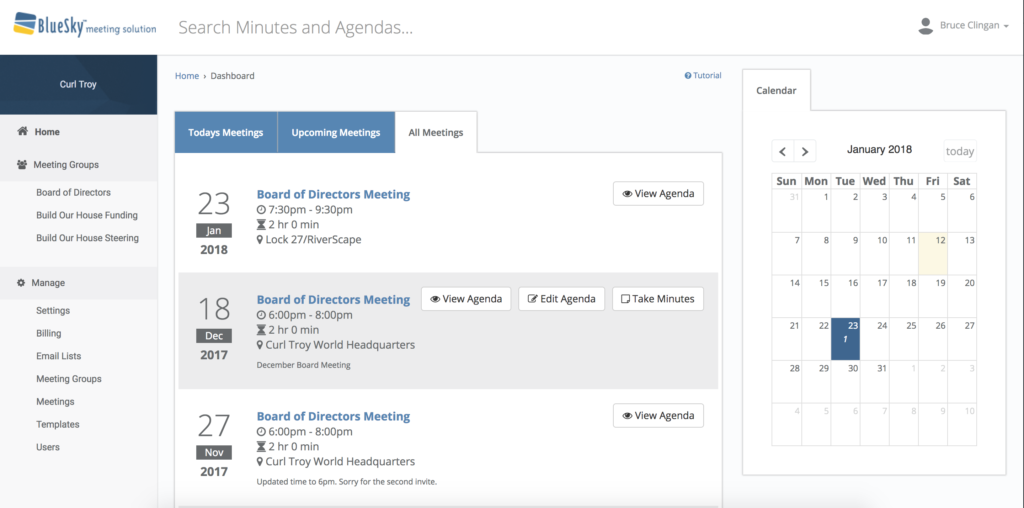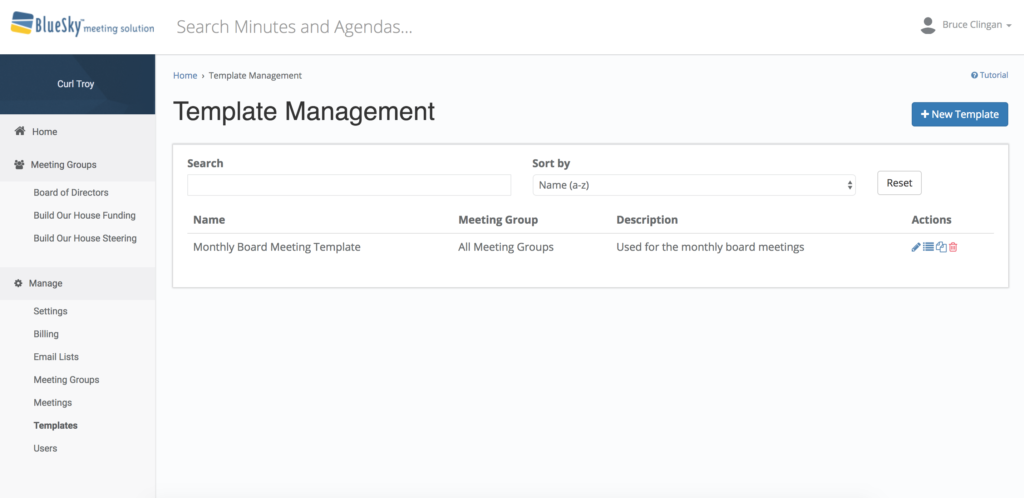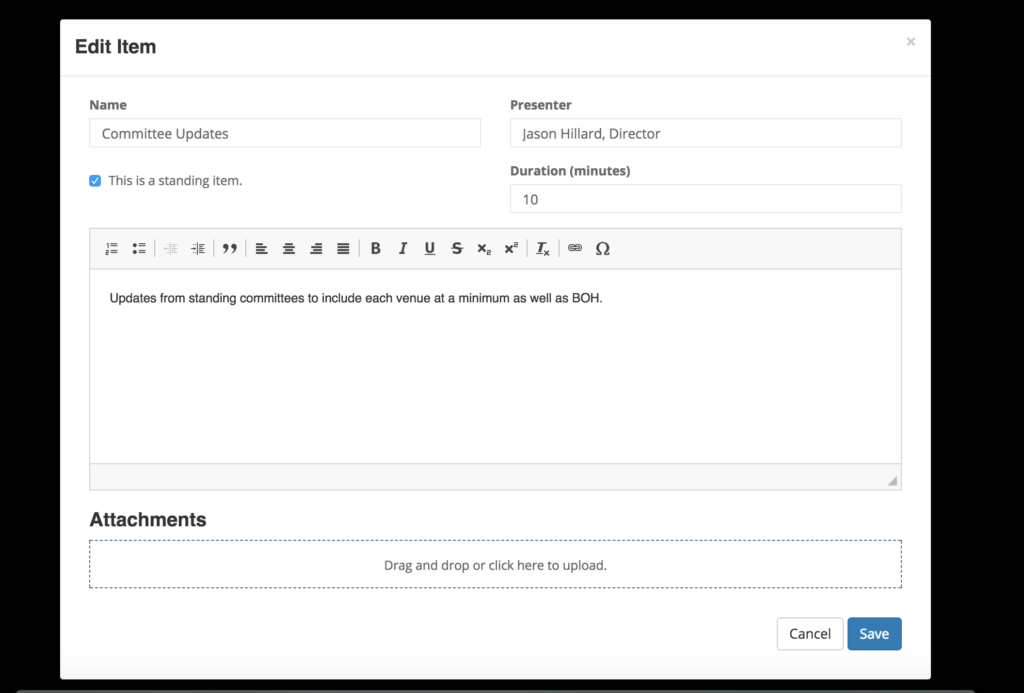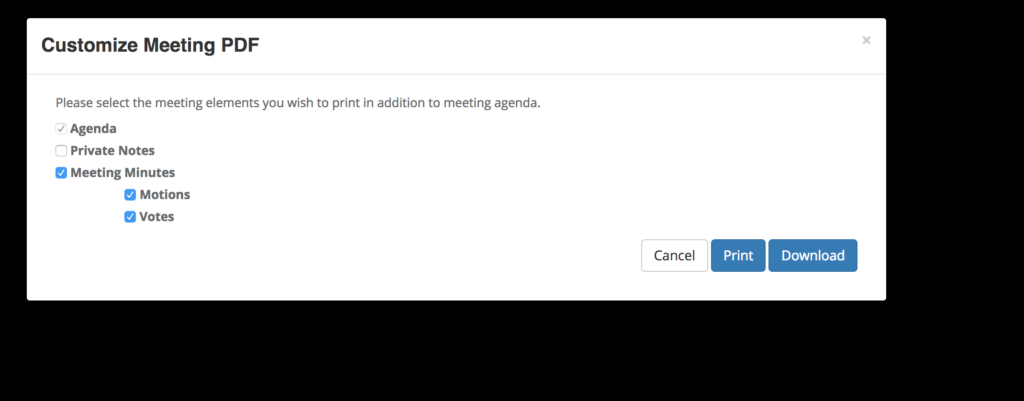It has been a little over a year since we reacquired BlueSky. As most of you know, we have spent the last year reworking the application from the ground up adding much-needed infrastructure improvements and adding features that have our users have requested. Starting today, our current subscribers will have the opportunity to test drive the new BlueSky application in a sandbox environment. If you are a former subscriber, your account has been temporarily activated on our beta site so that you can take a look around and participate. If you have any difficulty accessing your site, please let us know by contacting us at support@blueskymeeting.com.
How do I access the beta?
You can access the beta by going to <your sudomain>.beta.blueskymeeting.net
So for example, if you currently access your BlueSky account at abccompany.blueskymeeting.com, you will access the beta at abccompany.beta.blueskymeeting.net.
What if I have questions about the beta process?
We would encourage you to read over the Beta Frequently Asked Questions document. That should answer the majority of your questions about the beta process and what we ask of you as you begin testing. If you have additional questions, you can contact us at support@blueskymeeting.com.
What new features can I expect with the beta?
In addition to reworking the underlying infrastructure that runs BlueSky, we spent a lot of time looking through our ideas portal and implementing features that our customers have requested over the last year. Here are some of the highlights.
A New Look
One of the most noticeable changes to the application is how it looks. We spent a lot of time during the design process trying to modernize the look and feel of BlueSky without sacrificing usability.
Additionally, the entire application, from trial signup to recording of attendance is responsive. Meaning it will look good regardless of if you are viewing it on a desktop, tablet or your phone. We also added the ability to upload a logo of your organization should you choose to do so.
Meeting Templates
When the beta of BlueSky goes live, organizers will be able to create meeting templates that can be used to create meetings. Templates can be visible per meeting group, or globally depending on what you choose. Meeting templates were designed to replace the legacy standing item system that is currently in BlueSky, but for the meantime, you will be able to use one or the other when creating your meetings. In the future, the standing item system will be removed and completely replaced with the template system, so we encourage all of our clients to start transitioning over to the template system as it provides much more flexibility and is easier to use.
Meeting Group Archiving
Another highly requested feature was the ability to archive meeting groups. If a meeting group is archived, you will be unable to edit any meetings associated with that meeting group. However, that meeting group will not count towards your usage limits in the application.
Meeting Formatting, Attachments, and Display
We made quite a few changes to how the meeting creation process works in BlueSky. Most notable of which is that the WYSIWYG editor for item creation has been updated and allows you more formatting options. You also have the opportunity to name your meetings now when creating them. The uploading of attachments has been simplified by allowing you to drag and drop files from your computer and perform multiple attachment uploads at once.
Additionally, we changed how the printing of agendas and minutes work. You now have more customization options when printing your agenda and can now print private notes if you so desire.
And much more!
As we move closer to launch and finalize the changelog, we will publish a more in-depth changelog that you can review.
Conclusion
We realize that it took a while for us to get to this point, but we hope that you feel it was worth the wait. We are looking forward to hearing your feedback and comments about the beta. You can leave your feedback here, and if you find a bug, you can report it using this form.